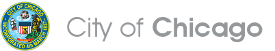List of Frequently Asked Questions
Viewing Documents
I cannot view my document
Please be sure that your browser has the latest version of Adobe Acrobat Reader installed in order to view documents. When you open the download page in your browser, select your operating system and your language. When selecting the version, you can select either Reader DC or Reader v11. Reader DC is the latest version of Adobe Reader.
Passwords
I forgot my password
If you forgot your password, try using the "Forgot Password" link from the log in screen. If you need additional assistance, contact Customer Service at 312-744-4426.
Reports
The report I requested returned an error
Please be sure the that date range you entered is in the from then to format. If the from date is after the to date the report will return an error.
Update My Profile
How do I update my profile?
A "Change My Profile" link can be found on your Home page after logging-in.